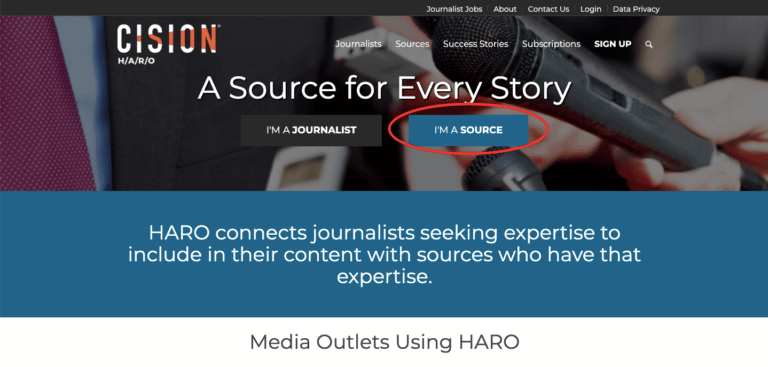If you want to get the most out of Pinterest, you need to do your research for the best Pinterest keywords. By targeting the right keywords, you can connect with Pinners who are interested in what you have to offer.
But how do you find the right Pinterest keywords? In this post, we’ll share 7 tips for better Pinterest keyword research. By following these tips, you can connect with more relevant Pinners and drive more Pinterest SEO traffic to your website.
Why Pinterest Keyword Research is Important
Pinterest is a powerful search engine that can help you drive traffic to your website or blog. But in order to get the most out of Pinterest, you need to do your keyword research.
Pinterest keyword research helps you figure out which Pinterest keywords people are using to search for pins like yours. And when you know which keywords to target, you can optimize your pins and boards for those keywords, making it more likely that people will find your content.
Pinterest keyword research will also help you better understand the competition. By understanding what Pinterest keywords other pinners are targeting, you can adjust your Pinterest SEO strategy to make sure your pins stand out from the rest.
So if you’re serious about driving blog traffic from Pinterest, be sure to do your Pinterest keyword research. It’s an essential part of any Pinterest marketing strategy.
How to Find The Best Pinterest Keywords
Tip 1: Use Broad Keywords to Find Popular Pins
When you first start doing Pinterest keyword research, it’s tempting to focus on specific, niche keywords. But if you’re just starting out on Pinterest, it’s actually better to focus on broad keywords.
Broad keywords are general terms that are popular on Pinterest. For example, “DIY projects” or “healthy recipes.” By targeting these kinds of keywords, you can connect with a wider audience of Pinners.
To find popular broad keywords, start by typing a general term into the Pinterest search bar. For example, if you’re a baseball blogger, you might type in “baseball”. Then scroll through the results to see what kinds of pins come up.
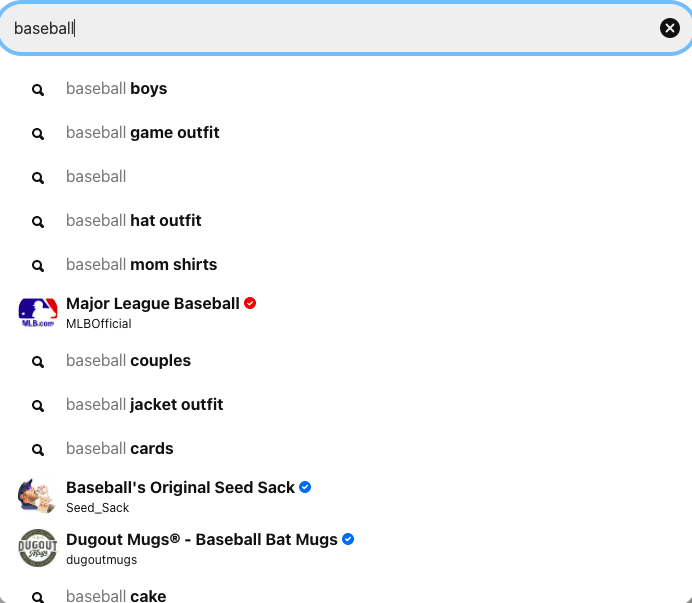
As you scroll, pay attention to the titles and pin descriptions of the pins. These will give you an idea of what Pinterest keywords are being used to search for these kinds of pins.
You can also use Pinterest’s “Related Pins” feature to find similar pins. To do this, click on a pin that’s relevant to what you’re looking for. Then, scroll down to the “More Like This” section and click on one of the pins that come up.
This will take you to a page with even more related pins. Again, pay attention to the titles and descriptions of these pins to get an idea of what keywords are being used.
Once you’ve identified some popular broad keywords, you can start to focus on more specific Pinterest keywords.
Tip 2: Pinterest’s Suggested Search Terms
Once you’ve identified some broad Pinterest keywords that are popular, you can start to focus on more specific keywords. And one of the best ways to do this is to use Pinterest’s suggested search terms.
To find these suggested search terms, simply start typing a broad keyword into the Pinterest search bar. For example, if you’re a fashion blogger, you might type in “fashion.”
As you start to type, Pinterest will suggest a number of different keywords. These are all popular keywords that people are using to search for pins like yours.
Scroll through the suggested keywords and pay attention to any that are relevant to what you’re looking for. These are the keywords you should target in your pins and boards.
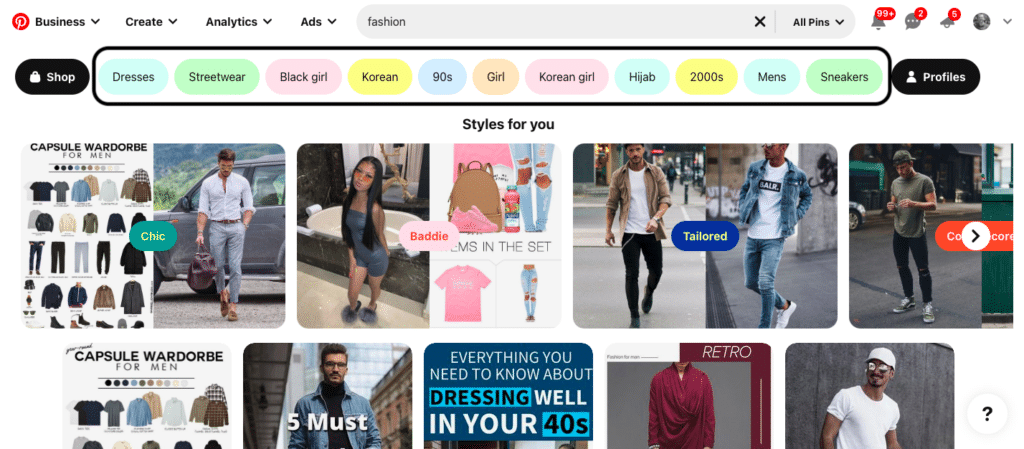
Tip 3: Pinterest Keyword Tool
If you’re running Pinterest ads, you can use the ad tool to find popular keywords. To access this tool, log into your Pinterest account and go to https://ads.pinterest.com/.
Once you’re on the Ads page, click on “Create Ad” in the top menu. Don’t worry, you don’t need to actually create an ad campaign.
This will take you to a page with all sorts of information about your ads. Scroll down and select the “Considerations” option. From there you’ll scroll down and select continue. Once you’re on the next page you’ll choose your targeting strategy to be “Find New Customers”. Then you’ll have the option to “Add Interests” or “Add Keywords”. You’ll want to choose “Add Keywords”.
When you add a broad keyword, you’ll be given a bunch of other keyword suggestions.
You can then use these keywords to boost your Pinterest SEO in your own pins and boards.
Tip 4: Check Out Your Competitors’ Pins to Boost Pinterest SEO
Another great way to find popular Pinterest keywords is to check out your competitors’ pins. To do this, simply find a few popular pins in your niche and take a look at the keywords they’re targeting.
To find these popular pins, you can use the Pinterest search bar or the “Related Pins” feature. Once you’ve found some pins that are relevant to what you’re looking for, take a look at the titles and descriptions of these pins.
This will give you an idea of what keywords are being used to search for these kinds of pins. You can then use these keywords in your own pins and boards.
Tip 5: Pinterest Hashtag Finder
Hashtags are a great way to connect with other users on Pinterest, and they can be a helpful way to promote your pins.
To find popular hashtags, start by looking at the hashtags that are being used by the accounts that you follow.
You can also use Pinterest’s search bar to find popular hashtags related to your interests. Simply type in a keyword, and Pinterest will provide a list of relevant hashtags.
Finally, you can also check out Pinterest’s list of trending hashtags to see what is currently being talked about on the platform.
By using these strategies, you can quickly find popular hashtags that will help you reach a wider audience on Pinterest.
Tip 6: Use Pinterest Trends
Pinterest Trends is a great way to see what people are searching for on Pinterest. To access this feature, log in to your Pinterest account and go to https://www.pinterest.com/trends/.
Once you’re on the Trends page, you’ll see a list of popular keywords that people are using to search for pins.
You can then use these keywords to boost your Pinterest SEO in your own pins and boards.
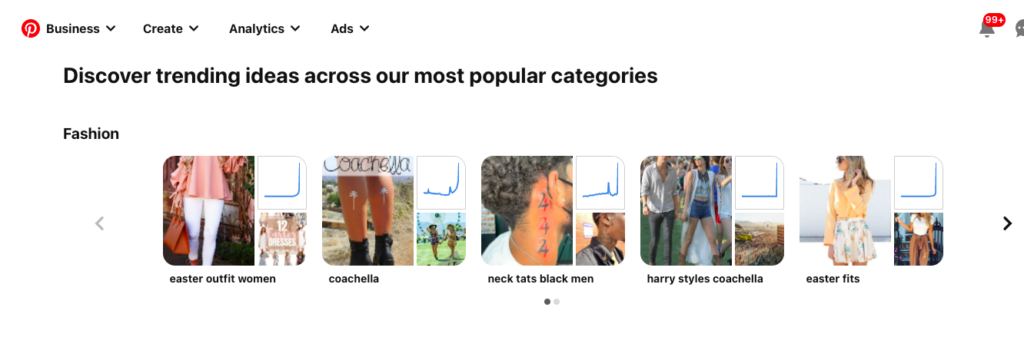
Tip 7: Use Google AdWords Keyword Planner
If you’re looking for even more keyword ideas, you can use Google’s AdWords Keyword Planner. This is a tool that’s designed for advertisers, but it can also be used by bloggers and other content creators.
To use the AdWords Keyword Planner, simply go to https://adwords.google.com/ and log in with your Google account. Then, click on “Tools” and “Keyword Planner.”
On the next page, you’ll be given the option to either “Get search volume data and trends” or “Find new keywords.” Choose the first option.
On the next page, you’ll be asked to enter a keyword or phrase. You can also enter a website URL if you want to see how much traffic a particular website is getting for a certain keyword.
After you’ve entered your keyword, click on “Get Ideas.” Google will then show you a list of related keywords, as well as their search volume and competition level.
Scroll through the list and pay attention to any relevant keywords. These are the keywords you should target in your pins and boards.
How to Use Keywords on Pinterest
Now that you know how to find popular keywords on Pinterest, it’s time to learn how to use them in your own pins and boards.
Here are a few tips:
- Use your best Pinterest keywords in your pin titles and descriptions. This will boost your Pinterest SEO and help your pins show up in search results.
- Use keywords in the names of your Pinterest boards. This will help your boards reach more Pinterest users.
- Use keywords as hashtags in your pins. This will help your pins show up in hashtag searches.
- Use keywords in the names of your Pinterest sections. This will help your sections show up in search results.
Basic Pinterest Keyword Strategies to Remember
There are a few basic keyword strategies you should keep in mind when using keywords on Pinterest.
- Don’t stuff your pins and boards with too many keywords. This will not only make your content seem spammy, but it will also hurt your Pinterest SEO.
- Focus on quality over quantity. It’s better to have a few well-optimized pins and boards than a bunch of poorly optimized ones.
- Make sure your keywords are relevant to your content. Don’t use keywords that are completely unrelated to your pins or boards. This will not only hurt your Pinterest SEO, but it will also frustrate your audience.
- Don’t forget to use long-tail keywords. These are keywords that are specific and descriptive, and they tend to convert well. For example, instead of using the keyword “shoes,” you would use a long-tail keyword like “women’s running shoes.”
By following these basic keyword strategies, you can optimize your pins and boards for Pinterest.
The Bottom Line: How to Use Pinterest Keyword Research in Your Pinterest Marketing Strategy
Pinterest is a powerful platform for driving traffic to your website or blog. In order to make the most of this platform, you need to do your research and target the right keywords so that you can optimize your Pinterest SEO strategy.
The tips in this article will help you get started with Pinterest keyword research so that you can create pins and boards that are more discoverable by Pinterest users. By using the right Pinterest keywords, you can increase your reach and drive more traffic to your website.
Do you have any tips for doing Pinterest keyword research? Let us know in the comments below.