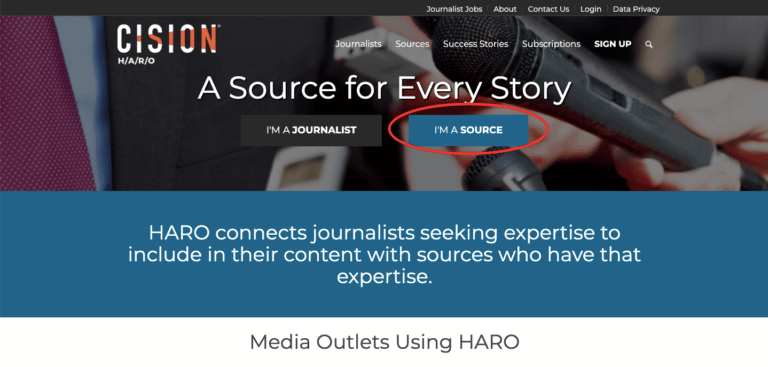As a blogger, you know that search engine optimization (SEO) is key to getting your content seen by more people. But it can be difficult to know where to start and which SEO tools to use. That’s why we’ve put together a list of the 8 best SEO tools for bloggers. From keyword research to competitive analysis, these tools will help you take your SEO game up a notch.
So don’t wait – check out our list and start using these leading SEO tools today!
What Are SEO Tools?
SEO tools are software programs that help you optimize your website and content for Google’s search engine results. By using the right SEO tools, you can improve your website’s ranking in search results, get more traffic to your site, and even save time on your SEO efforts.
There are many different types of SEO tools out there – some are free (Google Search Console), while others are paid. And while you can certainly get by without any tools at all, using the right ones can make a big difference in your SEO success.
What Are The Best SEO Tools?
Best Overall: Ahrefs
If you were to ask a room full of SEO experts what their favorite SEO tools are, most would probably mention Ahrefs. Ahrefs is an all-in-one platform that offers a wide range of features, from keyword research to site audits.
Ahrefs is also great for anyone wanting to learn more about their competitor’s traffic. You can find out where they’re getting backlinks and use this information for your own link-building campaigns.
Ahref Features:
- Site Explorer: This is the main feature for Ahrefs. You can get a full 360-degree view of individual websites. Everything from how much organic traffic the site receives to how many backlinks they have.
- Keyword Explorer: This allows you to get keyword ideas and understand how much monthly traffic you get from a particular keyword.
- Content Explorer: The Ahref Content Explorer is probably one of my favorite features. Not only can I find good link building opportunities with the information, but I can find content that I may be missing on my own site.
- Site Audit: This will allow you to crawl your website to find SEO issues. These could be things like page performance (slow loading pages), low-quality content or duplicate content, issues with your HTML tags, and more.
Pros
- Easy to Use
- Great for keyword research
- You’re able to monitor your Core Web Vitals
- You get access to in-depth backlink analysis
Cons
- No free trial
- Each plan only comes with one user. You can purchase additional users starting at $20/month.
- No mobile app
Ahref Pricing
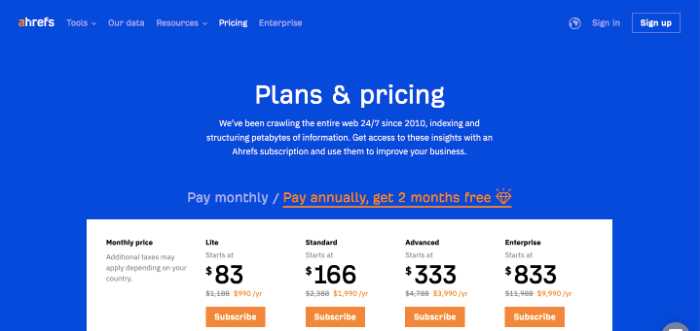
Pricing starts at $83 for Ahrefs Lite when you pay annually. That’s equal to two free months. This will get you some of the most useful features of Ahrefs. For $199 per month, you can get the Ahrefs Standard.
- Lite – $83/month
- Standard – $166/month
- Advanced – $333/month
- Enterprise – $833/month
GrowthBar
GrowthBar is one of the best SEO tools available today. It provides users with a comprehensive suite of tools to help them improve their website ranking and visibility. There aren’t many products that allow you to do keyword research, check your competitor’s backlinks, and create content for your blog. But that’s exactly what you get from GrowthBar
GrowthBar is an affordable tool that’s great for small businesses and startups looking to improve their online presence.
Features
- AI Blog Outline: Do you frequently suffer from writer’s block? Enter a search query into Growthbar and their AI technology will provide you with hundreds of headline ideas, frequently asked questions, and more. Use all this information to create your blog post outline.
- AI Writing Tool: If you’re like most business owners, you don’t have a lot of time to be writing a lot of blog content each month. Growthbar’s AI writing tool can be a great option. Give it your target keyword and they’ll take it from there.
- Keyword Research: Before you start writing, make sure you’re targeting the right keywords. Each query you make will also have up to 200 other related keywords. This is great for finding long-tail keywords you can target.
- Competitor Research: Before you start writing your own content, it’s important to understand your competitors. With Growthbar’s Competitor Research feature, you’ll be able to find out how much organic traffic they receive. Plus, you’ll know where they’re getting their backlinks so you can target the same websites.
Pros
- Easy to use
- Free 5-day free trial
- Their introductory plan is inexpensive
- Chrome extension allows you to get SEO data while you’re browsing websites
Cons
- Keyword suggestions don’t include their ranking difficulty
- Expensive for the features you get within the Pro and Agency plan
Growthbar Pricing
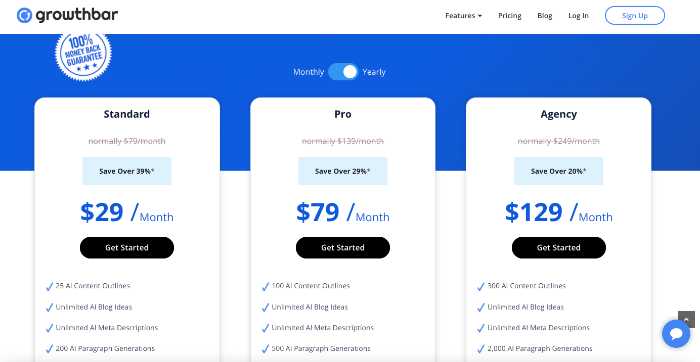
GrowthBar offers a 5-day free trial to its users so they can try out the tool and see if it is right for them. Once the free trial is over, pricing starts at $29 per month when you pay annually.
- Standard – $29/month
- Pro – $79/month
- Agency – $129/month
KWFinder
There are a lot of great keyword research tools available. Over the past year, my favorite has been KWFinder from Mangools. It doesn’t have all the bells and whistles that you’ll find with Ahrefs, but if you’re looking for a way to perform keyword research, it doesn’t get better than KWFinder.
Features
- Long-Tail Keyword Insights: Once you enter your seed keyword, you’ll be able to explore other keyword options including long-tail keywords.
- Local Keyword Research: If you need keywords for a local business, KWFinder’s local keyword research is going to be your tool.
- Competitor Keyword Research: Want to find out what your competitors are focusing on? Enter their URL and KWFinder will provide all the keywords they’re ranking for.
Pros
- Extremely easy to use
- You’ll clearly understand how difficult each keyword will be to rank for
- 10-day free trial
- Price can’t be beaten for a keyword research tool
Cons
- You can only search for one keyword at a time
- Limited to just keyword research
KWFinder Pricing
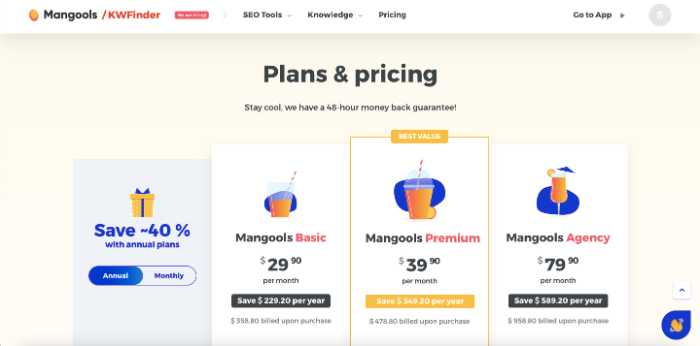
You can get started with a 10-day free trial. Pricing starts at $29.90 per month when you choose to pay annually.
- Mangools Basic – $29.90/month
- Mangools Premium – $39.90/month
- Mangools Agency – $79.90/month
SEMrush
If you’ve been in the digital marketing industry for some time, you’ve probably heard of SEMrush. It’s one of the more popular SEO tools available and for good reason. It’s packed full of useful features.
Features
- Keyword Magic Tool: With a database of more than 22 billion keywords, you’ll be able to dive deep into keyword research helping to find more ranking opportunities. Not only will you learn about the search volume and ranking difficulty for keywords, but you’ll find out about their search intent and Google trends.
- Site Audit: SEMrush’s site audit tool checks over 140 different things to make sure everything is running on all cylinders. This includes things like internal linking issues, site structure, and how crawlable your website is.
- Keyword Gap: You can compare your website alongside up to five of your competitors to see if they’re targeting keywords that you aren’t.
- Organic Research: Understanding what your competitors are doing is crucial to your success. The Organic Research feature is going to see your competitor’s top organic keywords and analyze their SERP performance over time.
Pros
- Reasonably priced for businesses
- Domain analysis is extremely robust
- Superb link-building tools
- Site audits are extremely useful at helping make sure your technical and on-page SEO is in good shape
Cons
- All plans come with one seat. if you want to add additional users, pricing starts at $45/month
- Broken link building is more difficult than with other services
- Expensive for bloggers
SEMrush Pricing
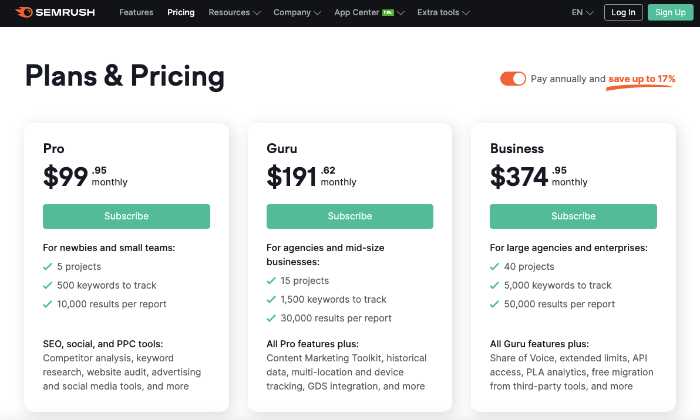
SEMrush isn’t cheap, but they do offer a 7-day money-back guarantee. If you’re not happy they’ll provide you with a full refund, no questions asked. Pricing starts at $99.95/month when you pay annually.
- Pro – $99.95/month
- Guru – $191.62/month
- Business – $374.95/month
SERanking
SERanking is an awesome all-in-one SEO tool perfect for businesses, SEO agencies, and even bloggers. You’re going to be able to conduct your keyword research, competitor analysis, and website audits.
Features
- Backlink Checker: Link building is one of the most time-consuming and difficult parts of running an SEO campaign. The last thing you want is to lose an important backlink and not know it. Backlink Checker will alert you to both gained and lost links. It will also help you understand your anchor text distribution and which pages have the most inbound links.
- On-page SEO Checker: Make sure your website is properly optimized so that search engines are able to find every page.
- Keyword Rank Tracker: Do you understand all the keywords that are delivering your website traffic? What about your competitors? Keyword Rank Tracker will give you insight into this information and how it changes over time.
Pros
- You’ll have multiple SEO tools all in one dashboard
- Includes both organic and paid data
- Low pricing plans are great for bloggers
- Easy to set up
Cons
- Occasionally SERanking has trouble finding information on smaller websites
SERanking Pricing

SERanking is one of the more reasonably priced SEO tools. They’re currently offering a two-week free trial. Prices then start at $23.52/month when you opt for weekly rankings check and pay annually.
- Essential – $23.52/month
- Pro – $52.32/month
- Business – $114.72/month
Best Free SEO Tools
Paid SEO tools are going to have many more bells and whistles, but if you’re a new blogger or just starting a business, you might not be able to afford the cost. Lucky for you there are several free SEO tools available until your budget allows you to upgrade.
Google Search Console
Google Search Console has several useful features available. It’s going to be a great place to perform an initial SEO analysis.
Features
- Google Indexing: Within Google Search Console you’ll be able to see which of your web pages are indexed in Google search results. If a page isn’t currently indexed, you can put in a request to have Google crawl and index the page.
- Keyword Rankings: You’ll learn more about the specific keywords your site is ranking for.
- Crawl Errors: Crawl errors can hurt your search engine rankings. Within Google Search Console you’ll have the ability to find issues so you can fix them.
Google Analytics
Google Analytics is great resource to learn more about how people interact with your site. With this free SEO tool, you’ll learn where people are coming from (organic vs paid media). Google Analytics is also a great SEO tool to understand how people engage with your site once they arrive.
Google Keyword Planner
Typically Google Keyword Planner is used for putting together a Google ads campaign. However, you can use the data as a keyword tool.
How to Choose the Best SEO Tools For You
There are a lot of different paid and free SEO tools out there, and it can be tough to know which ones are the best for your needs. Here are a few things to keep in mind when you’re choosing SEO tools:
First, consider what your goals are. What do you want to achieve with your SEO efforts? Once you know that, you can narrow down the list of potential tools.
Second, look at reviews and compare features. See what others have to say about the various tools, and then make sure the tool you choose has the features you need.
Finally, don’t be afraid to try out a few different options. SEO is constantly evolving, so what works today might not work tomorrow. The best way to find out is to experiment and see what works best for you.
How We Test The Best SEO Tools
We’ve testest the best SEO tools to help you make informed decisions about which software is right for your business.
We take a number of factors into account when testing each tool, including its features, pricing, and customer support. In addition, we also consider the tool’s ease of use and its ability to generate accurate results.
By considering all of these factors, we are able to provide comprehensive reviews that will help you choose the best SEO tool for your needs.
The Bottom Line
There are a lot of different SEO tools available, and it can be tough to know which ones are the best for your needs. No matter how overwhelming it might be, just remember that using an SEO tool can make a huge impact on improving your SEO strategy and help you boost your overall SEO performance.
Don’t be afraid to experiment with different SEO tools to see what works best for you.
Frequently Asked Questions
What is an SEO tool?
An SEO tool is software that helps you optimize your website for search engines. It can help you with tasks like keyword research, competitor analysis, and website audits.
Do I need an SEO tool?
If you’re serious about improving your website’s SEO, then an SEO tool is a valuable investment. It can save you a lot of time and effort, and it can help you get better results.
Is SEO difficult?
SEO can be difficult to understand and implement, but it’s important to remember that it’s a marathon, not a sprint. It takes time and effort to see results.
How much does an SEO tool cost?
The cost of an SEO tool varies depending on the features and functionality it offers. There are tools that are completely free to use. These can have limited features. More comprehensive tools can go up to several hundred dollars per month.
Is there a free SEO tool?
There are some free SEO tools available, but they usually don’t offer as many features as the paid options. If you’re serious about improving your website’s SEO, we recommend investing in a paid tool.
What are the best SEO tools for beginners?
The best SEO tools for beginners are ones that are easy to use and understand. We recommend Ahrefs and SERanking for their user-friendly interfaces and comprehensive features. SERankings offers a free trial, so you can try it before you commit to a paid plan.