Have you decided that you want to learn how to start a blog?
I’m going to give you a step-by-step guide about starting a blog on Bluehost.
If you’ve read any of the thousands of success stories online, you know that starting a blog can be a very lucrative online business idea. There are bloggers making millions of dollars every year, writing about things they love.
After completing all the steps below, you’ll have the foundation in place to start your blog on Bluehost.
Are you ready to get started? Let’s go!
Why Start a Blog on Bluehost?
There are a lot of different blogging platforms available. Unfortunately, not all of them are created equal.
I’ve been creating blogs through Bluehost for nearly 15 years and I wouldn’t change.
So why start a blog on Bluehost? Here are a few reasons.
- Bluehost will give you a free domain name.
- Unlike, starting a blog on Blogger, you’ll have a self-hosted website that will make you look more professional.
- Bluehost has a very responsive technical support team
- You can create a blog and be up and running before you finish your morning coffee.
- Finally…it’s cheap. If you use my link, you can get set up for just $2.95 per month.
How to Start a WordPress Blog on Bluehost (5 Simple Steps)
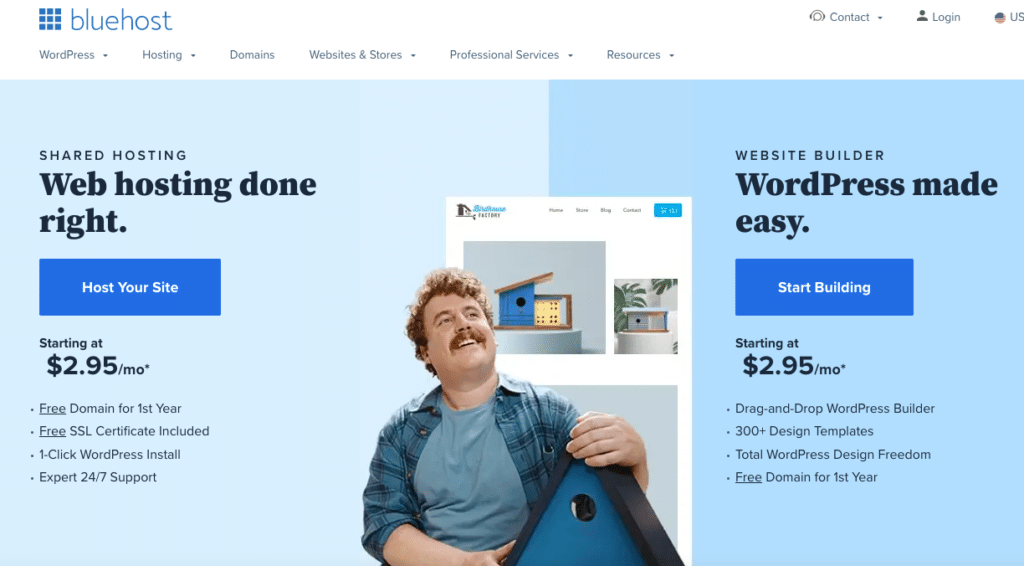
1. Choose Your Domain Name
The very first thing you need to do is select the domain name you want to use. Honestly, for many of you, this will take you the longest amount of time. But for anyone looking to start a WordPress blog on Bluehost, it’s going to be one of the most important steps.
You want it to be easy for people to remember, but also help describe what your blog is about.
Once you finally come up with the perfect domain name, click here to sign up for your Bluehost account. You can get a FREE domain name for the first year when you sign up for 12 months worth of Bluehost hosting.
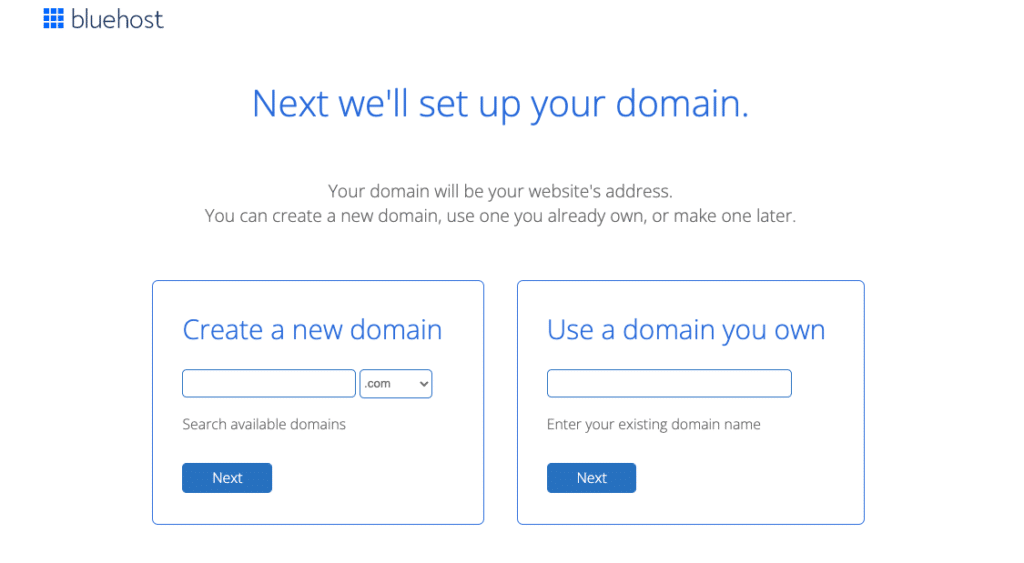
2. Setting Up Your Bluehost Web Hosting
Once you have the domain name taken care of it’s time to choose your Bluehost web hosting plan.
Web hosting is where your website is going to be stored. All the articles you write, the images you use, and everything else it takes to run a blog.
Bluehost gives you several different web hosting options.
- Basic
- Plus
- Choice Plus
- Pro
If you’re starting your first blog, you probably don’t need anything beyond either the Basic or Plus plans.
If your blog grows fast like I hope it will, you could outgrow the Basic plan pretty quick. However, upgrading to a larger plan is easy to do.
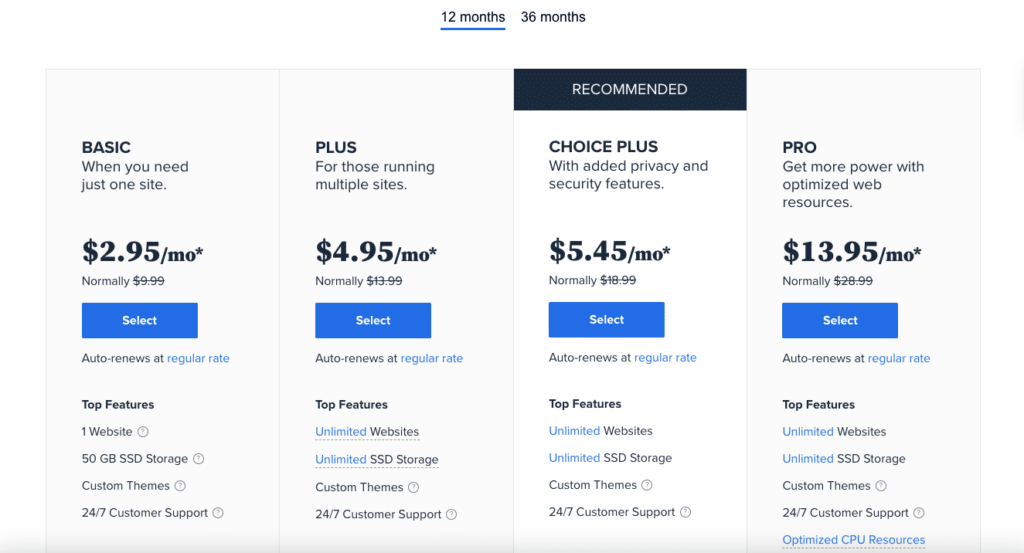
Once you select the web hosting package you want, click Select.
From there, you will be given the chance to select the domain name you choose earlier.
Next, you’ll need to enter your personal information and payment.
As you proceed with this part of the process, you’ll be given the option of a few add-ons. Personally, I would suggest getting domain privacy. Because domain ownership is part of public records, anyone would be able to find out that you own the domain. With Domain Privacy, all the information would be hidden from the public.
Note on Getting The Best Bluehost Deal
Bluehost will give you the opportunity to purchase a single year of web hosting at a great price. However, if you’re planning to keep your blog active for many years, it makes more sense to purchase three years upfront.
3. Install WordPress
Once you have your domain name purchased and your Bluehost web hosting purchased, it’s time to install WordPress and start building your blog
Not sure what WordPress is? It’s the content management system where you will manage all the content on your blog.
There are several different content management systems available, but WordPress is probably one of the easiest to use when you’re learning how to start a blog.
WordPress comes with a lot of different themes, both free and paid. Plus, many of them give you the ability to make changes to the design and structure of the layout. More on choosing the best WordPress themes below.
WordPress is a must-have platform if you want to make money blogging.
WordPress.com vs. WordPress.org
Before you start setting up WordPress, it’s important to know the difference between WordPress.com and WordPress.org.
WordPress.com is a managed hosting platform that uses the platform from WordPress.org.
Are you confused yet?
If you were to sign up for a WordPress.com account, you’d have access to a website builder, hosting, and the domain name.
However, there are quite a few negatives to WordPress.com. There are significant limitations when it comes to design, search engine optimization (SEO), and being able to make money from your blog.
On the other hand, WordPress.org is the platform that WordPress.com is built on. With WordPress.org you’ll have complete control over changing the way your blog looks and feels as well as being able to scale traffic and revenue.
The best part is that WordPress.org is completely FREE software to use.
Installing WordPress is Simple
If you’re ready to start a WordPress blog on Bluehost, the rest is going to be a piece of cake.
Bluehost makes it very easy to get WordPress set up on your blog and it’s free.
Once you’ve finished all the steps I mentioned earlier, you’ll need to create a username and password. You’ll use this each time you want to log in and work on your new WordPress blog.
Bluehost is then going to ask you to pick a theme for your new blog. WordPress has some free options to choose from or you can pick a premium theme. A couple of my favorites are from Kadence and Astra. Choosing the perfect theme right now isn’t critical. You can always change it later.
Once you’ve picked your theme, click “Start Building”.
You will then be asked if this is a personal or business blog. Once you choose one of these options you’ll be taken to your dashboard. From there you’ll be able to manage all your content and plugins.
Finally, you’ll then be asked to create a title and description for your blog.
Now that you’ve created all the steps above, you’re ready to start writing your new WordPress blog on Bluehost.
Frequently Asked Questions About How to Start a WordPress Blog on Bluehost
If you still have questions about how to start a WordPress blog on Bluehost, we have the answers to help you out.
What Is The Best WordPress Theme?
There are so many different WordPress themes available, it can be difficult to know which to choose.
You want the theme to be visually appealing to your readers. It should be easy to customize. And you want to make sure the developer is constantly releasing updated versions. This can help with both security and performance.
So what are the best WordPress themes? My two favorites are Astra and Zakra.
Astra is a great choice because it’s perfect for new bloggers.
It’s easy to customize. It has a quick load time, which is great for SEO, and it has pre-built options for people looking to build a blog, portfolio, or an online retailer.
My second choice is Zakra because it’s built with SEO in mind.
Not only does it load quickly but it’s compatible with all major SEO plugins. With more than 80 different pre-built templates, there’s something for nearly everyone.
Plus, each template is easy to customize so you can change it to fit what you need.
How Do I know What Theme Is Best For Me?
There is literally an endless supply of WordPress themes available – good and bad. Some are even very bad.
Even though I gave you my two favorites, there might be another one that fits the blog you’re trying to build. If you’re just learning how to start a blog, here are a few things to consider when choosing a theme.
- Responsive Design – When a website is responsive, it’s going to look great no matter if someone is reading on a mobile device or a laptop. Google wants to see that your website is responsive and so do your readers. If a theme isn’t built to be responsive, move on to the next one.
- Keep It Simple – Providing your readers with a great experience is what’s going to keep them coming back for more. While having something big, and flashy might be your personality, it’s best to keep things simple.
- Must Be Compatible – One of the great things about starting a WordPress blog is the different plugins available. Plugins help you manage everything from design to SEO to security and even be able to accept payment if you’re planning to sell goods. Make sure the theme you choose is going to be compatible with the plugins you want to use.
- Reviews – There is no better way to get the inside scoop than from other users. What are people saying about the theme you’re interested in? If they’re saying good things, keep it on the list. If the reviews are not so good, move on to another option.
Which WordPress Plugins Do I Need?
As you’ve been learning how to start a blog on Bluehost, you might have heard the term plugins. WordPress plugins are apps that essentially run on top of the WordPress software. They allow you to accomplish certain things on your blog. These plugins are a major reason why you’re able to customize a blog exactly how you want it.
Plugins can help you add extra security. They can help you add a storefront if you’re planning to sell something. They can also help with certain design aspects of your blog.
Some of the essential plugins you should add to your new WordPress blog include the following:
- Yoast SEO – If you want your blog to start showing up on Google searches, you’ll want to add Yoast SEO. Within this plugin, you will get a bunch of SEO recommendations based on what you’ve written. You’ll also have the ability to set your blog posts title, meta description, and URL.
- WP Super Cache – If you want to make sure your blog continues to run at peak performance, installing WP Super Cache is a must. WP Super Cache will make it so your blog loads quickly, which helps SEO.
- Askimet Anti-Spam – The last thing anyone wants is to have their blog filled up with a bunch of spammy comments. What’s worse is the spam comments that look legitimate. Askimet Anti-Spam will filter out spam comments, leaving only genuine comments that help your reader’s experience.
- WPForms – Contact forms are a great way for people to be able to contact you through your blog. WPForms has several templates you can choose from. You can then customize your form exactly how you want it.
How Do I Make Money With My Blog?
If I were to guess you decided to learn how to start a WordPress blog on Bluehost because you wanted to make money. Unfortunately, just because you start the blog, doesn’t mean you’ll make money immediately.
Making money from a blog takes work. But once you put in the work and start building a following there are several ways to start making money.
You can make money through affiliate marketing. As an affiliate for certain brands, you will recommend their product or service and get paid a percentage of the sale. This is one of the easiest and most common ways to get paid as a blogger.
You can also add display advertisements to your blog. Depending on the network, you’ll get paid each time someone views or clicks on the advertisement.
If you have a decent size readership, you can also sell sponsored content to brands. Some people sell sponsored content on their blogs, others will put together a sponsored social media campaign. Then there are others that will put together a large sponsored campaign that includes everything.
Start Blogging With WordPress and Bluehost Today
You made the decision to learn how to start a WordPress blog. Now it’s time to put the wheels in motion.






